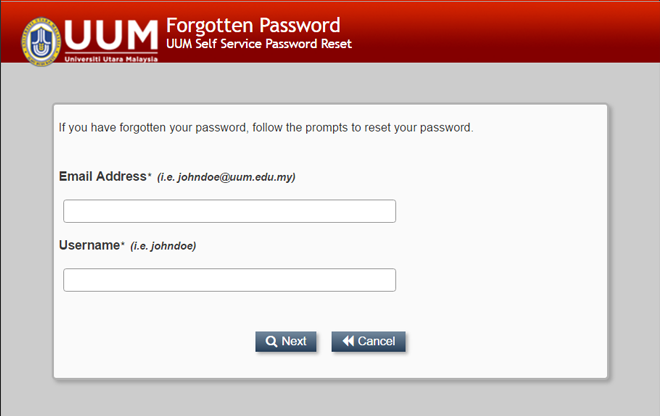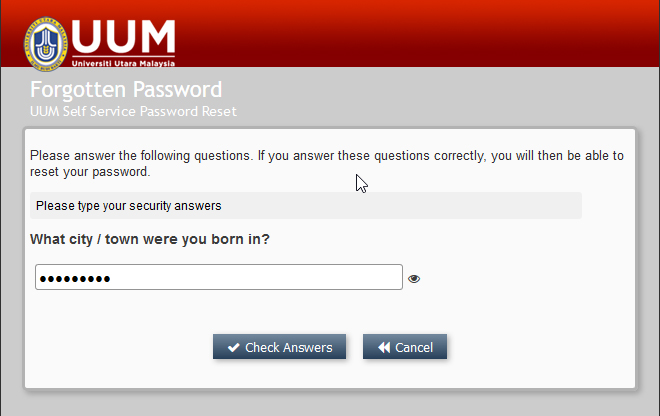UUM PORTAL
UUM Portal is an information gateway dedicated for UUM staff, faculty, students and guests. This is a one stop portal to facilitate our community to access information for teaching, learning, academic and administration. UUM Portal uses a Single Sign-On technology where only one username and password is needed to gain access to various applications such as UUM Email, UUM Online Learning, etc. This portal also allow users to do Self Service Password Reset.
(Please use laptop or desktop for activate process)
1
Get your Username
You will receive your Username via email after registration.
2
Go to UUM Portal
Click here to access UUM Portal
Use your Username and your IC/Passport Number as temporary Password
Answer any three (3) security questions
Change your temporary Password
Use your Username and your IC/Passport Number as temporary Password
Answer any three (3) security questions
Change your temporary Password
1
Forgot Password
Click here to access UUM Portal
Click Forgot Password
Click Forgot Password
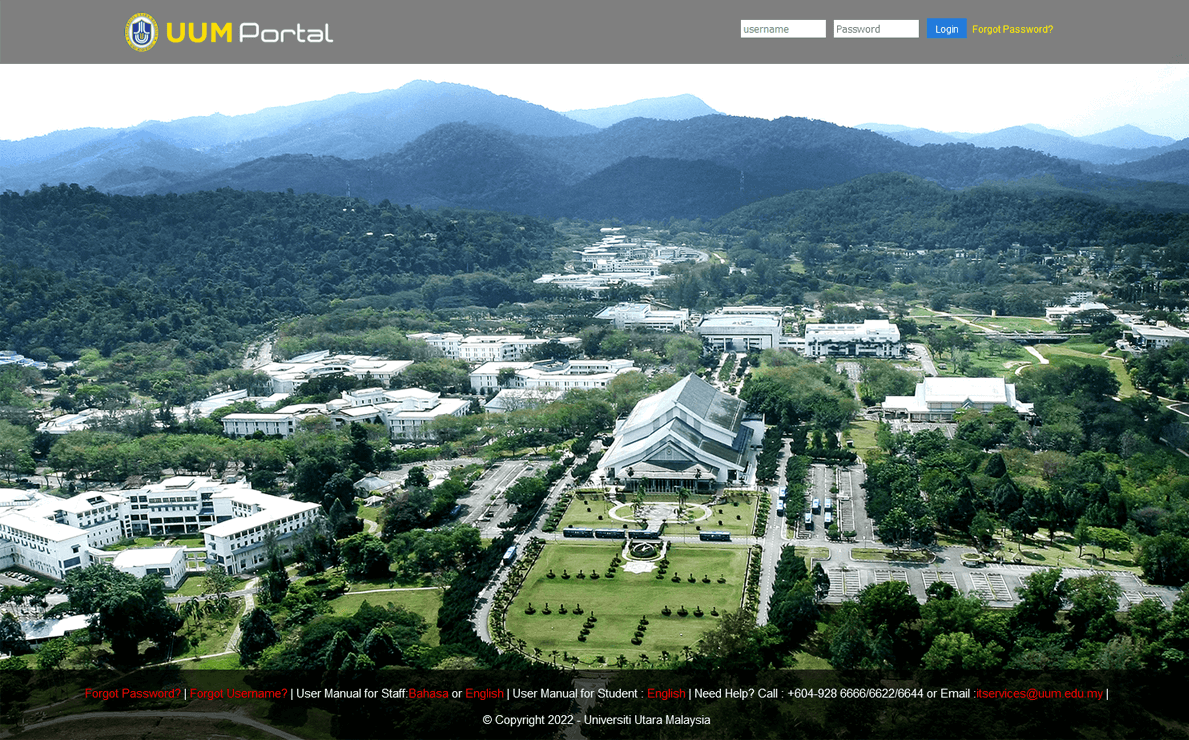
2
UUM Self Service Password Reset
Enter email, username & answer one security question